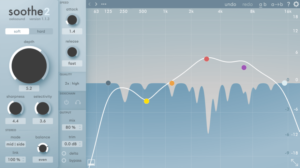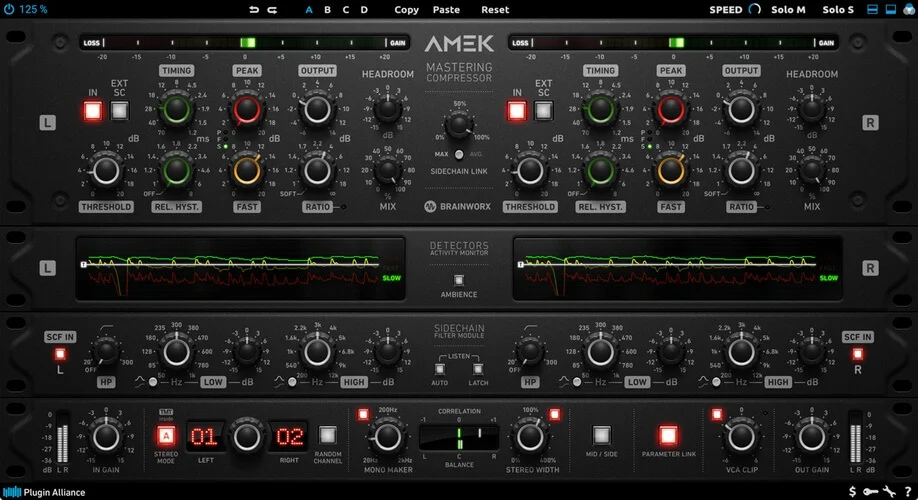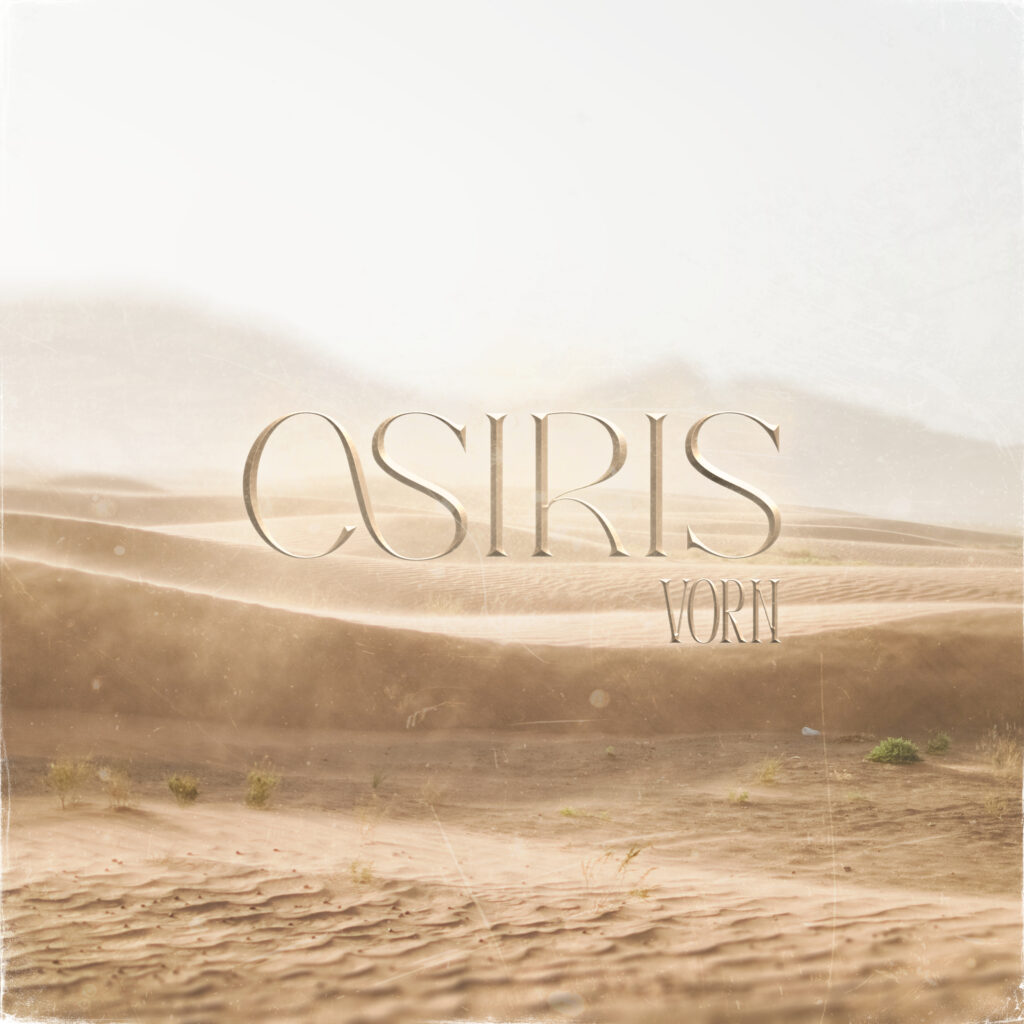As music producers, we are always on the search to make our tracks sound great! Here are 10 mixing tips to improve the sonics of your production and help you release tracks that better connect with your listeners.
Whilst producing music on a computer with a digital audio workstation has become easy. It’s often difficult – even with ‘A.I.’ or Machine Learning based mixing VST plugins such as iZotope Neutron to truly nail the sound of your mix.
A great mix often takes time, practice and plenty of knowledge. However, in reality some producers just either don’t have the time to learn the craft of mixing or it may even be a task that isn’t as fun than production. This is because you can often feel like a technician as opposed to a musician.
But where do you even start when mixing? Do you compose and arrange first and then mix, or do you start mixing during the production process?
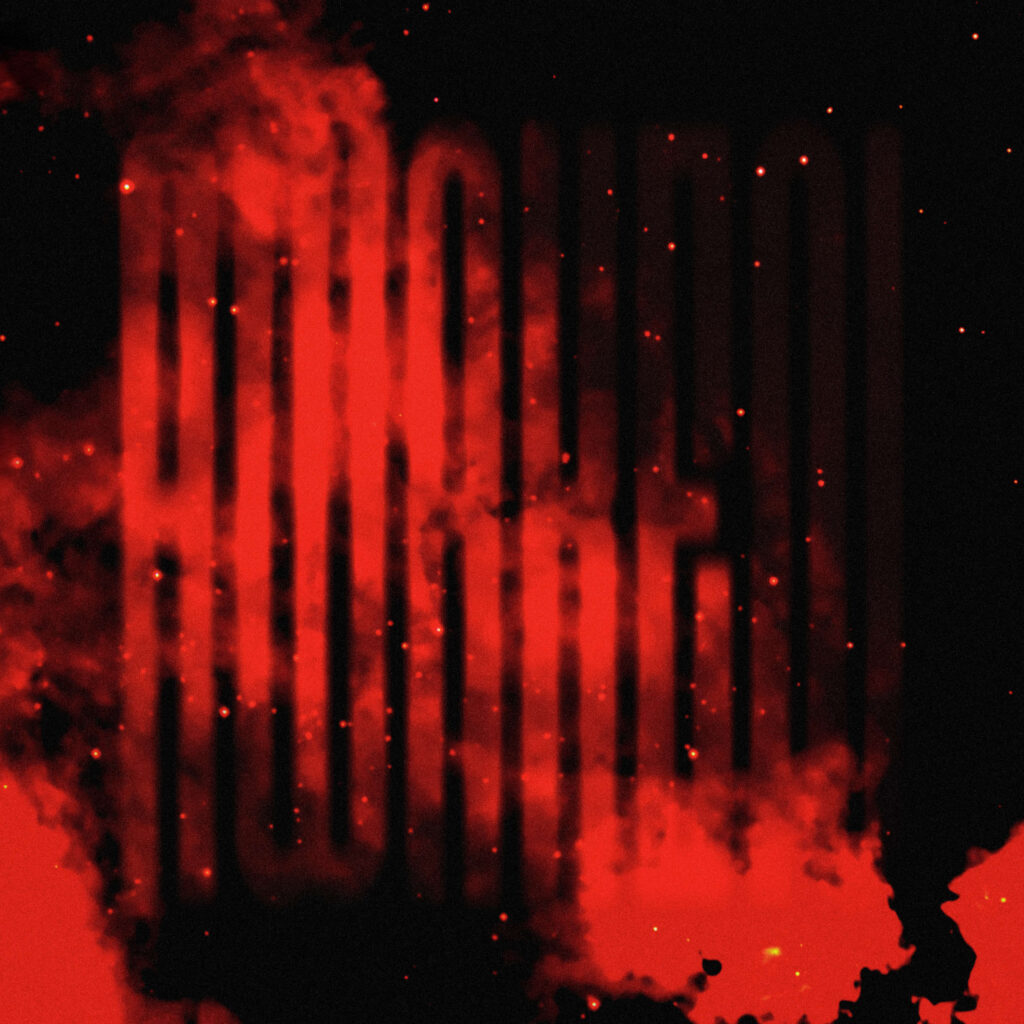
Let me answer this, but first, check out my most recent EP ‘Awaken’ featuring 3 hand-crafted electronic music tracks that demonstrate some of the following top 10 mixing tips: listen here!
Follow these Mixing Tips to Perfect Your Mix!
To pre-face, before applying these tips, the best way to ‘get good’ at mixing is like with anything. Practice, practice and more practice! The more you do, the better you get! Feel free to practice mixing using multi-tracks from the Cambridge Music Technology website.
1. Decide What You Want Your Song to Achieve
In a busy mix, many sounds compete for the listener’s attention. Therefore, think in advance about the feeling you want to invoke to the listener.
If it’s a dance track, the beat and sub-bass components are probably the most important. If you’re making acoustic singer/songwriter, you probably want to emphasize the vocals and any core instrumentation such as piano or guitar.
Listen to your track with fresh ears and take notes. Listen on all three of Copland’s 3 Planes of Listening.
What do you notice, what do you want to emphasize, and where does the attention diminish? What do you need more of? What do you need less of? Listen to a variety of reference tracks to which you want your mix to emulate.
Decide how your track should sound before you even touch a fader. Having that perfect mix in your mind (or even described in detail on a piece of paper) will help you make decisions more easily while producing.
2. Stay Organised
It sounds simple, but it works. Particularly with large mix projects. Colour coding and naming tracks will speed up the mixing process.
Mixing takes a lot of time. Therefore, stay organised and group similar sounds in busses and track folders. I always make folders and busses with different colours, such as:
- Drums (Red)
- Bass (Aqua)
- Synths (Blue)
- Acoustic instruments (Light Blue)
- SFX (Purple)
This way, I can visually identify any part of an arrangement. My DAW (usually Ableton Live 11 Suite) colours mixer tracks automatically as well. This way, I immediately see what a channel does.
Give each track a logical name as well, if you haven’t done so. Sort them vertically from important to less important. The kick, clap, and hi-hats are always on top of my arrangement. They determine the groove and are the most critical elements for the records I make. Followed by the sub, bass, synths/keys, sound effects and vocals.
Do you make pop music and record the audio yourself? Then it’s a good idea to remove any “dead air” in the recorded audio clips. Those are the pieces of audio where nothing happens. Trimmed audio clips make it far easier to see what’s happening in your arrangement.
3. Make an Initial Rough Mix with Balance and Panning
Fancy VST plugins aren’t needed to make a great sounding mix. In fact with just level balancing and panning, you can go a LONG way! Try it out. You’ll be surprised with the results.
When creating an initial mix, start with the main driving element. For example, this may be the kick drum for dance music, the snare drum for rock, or vocals for acoustic music without percussive elements. Usually I level this element to -6 dB. This creates an ‘anchor point’ for our mix to propagate from.
With dance music and modern pop as an example, usually a sub or bass will compliment the kick and be an additional fundamental feature of the track. This should be mixed second where you’ll aim to have a good kick and sub relationship.
After this, other sounds should be easily incorporate and can be panned left or right to better accommodate the stereo field. And remember, try and do all of this just by using levelling and panning.
4. Gain-staging or Headroom Management
After your initial mix, it’s time to take a break and listen in the car, on fancy studio monitors or on poor-quality mobile phone speakers. After some more note-taking you’ll be ready to jump back into the studio and start adding equalisation, compression and more to each channel where necessary.
Sounds react to each other, and you need “headroom” to prevent clipping – particularly between plugin instances. Hard clipping happens when the signal on your master channel exceeds 0 dB, causing the sound to distort.
To fix this, make sure the level after each plugin is at least similar or the same as before each plugin instance. This will ensure good gain-staging which will result in the mitigation of clip distortion (clipping).
5. Create Mix Busses/Stem Groups
The next step is to create busses in your mixer. These are separate channels where you can bundle multiple sounds from a particular group, otherwise known as a stem. I always use the following mix busses:
- Kick
- Percussion
- Cymbals
- Bass
- Synths
- Keys
- FX
- Vox (Vocals)
The great thing about mix buses is that you can edit groups of sounds simultaneously. For example, compress all high percussion sounds at once. This is usually a good opportunity to employ parallel processing to inject energy to your mix!
The relative volume of the bussed parts will remain the same if you turn the volume up or down on the bus channel. This saves time when you want to volume up the entire drum set, for example.
6. Frequently Reference in Mono
In Ableton, I personally use a utility device at the end of the master which is mapped to the ‘§’ key on a mac. Some audio interfaces or controllers may also have a ‘mono’ button built-in. Use it.
Referencing in mono gives you a magnifying glass into your mix. Particularly with regards to phase in addition to the balance of the mix. The simple rule of thumb is that if you can make your mix sound good in mono, it will sound amazing in stereo.
As a pro-tip, it is often helpful to ‘solo’ the side signal of your mix and to see if there is too much information in the sub-frequency range as this may often be the cause of a poor stereo-image.
7. Use FX Send and Returns/Busses
No… not exclusively, but typically it helps to have a couple of reverbs and delays – possibly other effects too mapped to FX busses/auxiliary channels. This will enable you to quickly and (CPU) efficiently apply reverberation, delay and many other temporal effects.
And whilst doing the above, you can still discretely apply unique effects to channels that need them.
As a pro-tip: don’t be afraid to experiment and process your reverbs/delays further. Add stereo enhancement/widening, layer delays with reverbs. Use side-chain compressors after effects to help reduce ‘muddiness’ particularly with reverbs and delays.
8. Always Reference with Other Music
Using a plugin such as the ADPTR Metric AB on Plugin Alliance will allow you to not only compare your mix to other similar tracks – but it will also allow you to check the sides/mono signals, phase, stereo image, dynamics, loudness, frequency spectra and more.
But my favourite part? The ability to listen and compare just the subs, or just the low end, just the mids or even just the high-end of your mix. Using advanced referencing like this will enable you to emulate the general tone/character of any previously crafted mix. Want your next dance record to sound like a Tiesto track? Use referencing. Want your next jazz record to sound like Michael Buble? Use referencing.
9. Use EQ and Compression Correctly.
When finalising your mix, you’ll incorporate EQ and Compression. But how should you do this?
Firstly, listen to each track and work out if you want it to sound ‘cleaner’. If you do, you’ll want to add corrective equalisation. This is where you use a tight ‘Q’ and scrub over the frequency spectra until you hear any distinct ringing. You may then pull this frequency down and attenuate as appropriate. Just don’t over-do it. If in doubt, process less.
Secondly, you’ll want to use compression if the track feels washy in level – as in there is no real stability in amplitude. Compression should then be used to either shape transients or provide stability to tracks such as sub basses.
Thirdly, you may then add some creative equalisation to give low-end separation by slightly notching out around 180-300 Hz, or to boost around 1 kHz with a wide Q to bring elements closer to your ears. Or in general enhance the low-end, mids or high-end of the signal.
And don’t forget, before using any plugin or tool, always read the manual and try to understand the plugin as much as the people who made the tool.
10. Take Breaks
As hinted at, taking breaks is important. Mixing can be exhausting and fatiguing to your ears. Both mentally as you’re making many complex decisions in a short period of time, but also physically as the dynamic range of your hearing will reduce and the perception of sound in general will change with time when listening to music constantly for a few hours.
If brakes are taken, this will allow you to trust your ears more. This is because you can take a step back and gain perspective on your mix. As when you return to the DAW an hour or even 30 minutes later, you’ll be able to instantly spot flaws in your mix if there are any.
I personally like to think of breaks as a process of ‘ear calibration’ and time to read and learn about new techniques, plugins etc…
Bonus Tip: Be Careful with Loudness
Always monitor music at roughly the same loudness as you would perceive a normal conversation. Otherwise permanent hearing damage may occur. From 85 dB(A) and a dose of 8-hours, based on the National Institute of Occupational Safety and Health recommends that for every 3 dB over this, the dose before permanent hearing damage will likely occur is halved.
But most importantly, if you’re in the studio daily and working on music, there may be a long-term impact to your hearing and so keeping noise levels at ‘conversation level’ for most of your mix sessions will mitigate the change for hearing damage to occur!
Conclusion
For years, I found mixing a complicated and tedious process. Fortunately I was able to take a different look at mixing and after some practice, I realised it’s something that not only is do-able with minimal resources but is also fun and is the part of the production process that truly brings a record to life!
You just need to stick to a few rules:
- Know what you want to achieve with your song;
- Learn to use the main mixing tools – EQ, compression, reverb, busses;
- Trust (and protect) your ears. If it sounds good, it is good;
- Produce and mix lots of music;
Don’t be too hard on yourself, don’t overly obsess on the details.
If you do this, with practice, your productions will keep sounding better and better. And hey, you just might become a world-famous producer one day!
Good luck with your mixes, and don’t be afraid to amaze the world with fantastic tracks!
Does mixing still seem boring or too complicated? Contact me today and I can help you mix and master your next project.